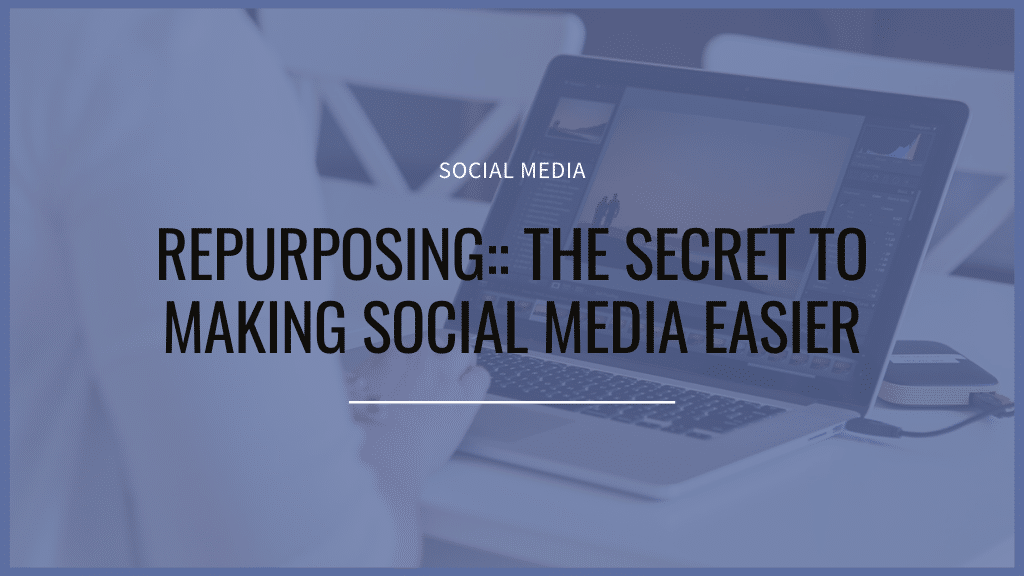
As a business trying to grow, social media is the most talked about topic. And rightly so.
Social media works, but where you win in the cost department of social media, you lose in the time-suck department
Constantly creating new content is draining. It’s especially so when you are starting from scratch at the beginning of each day. But it doesn’t have to be this way.
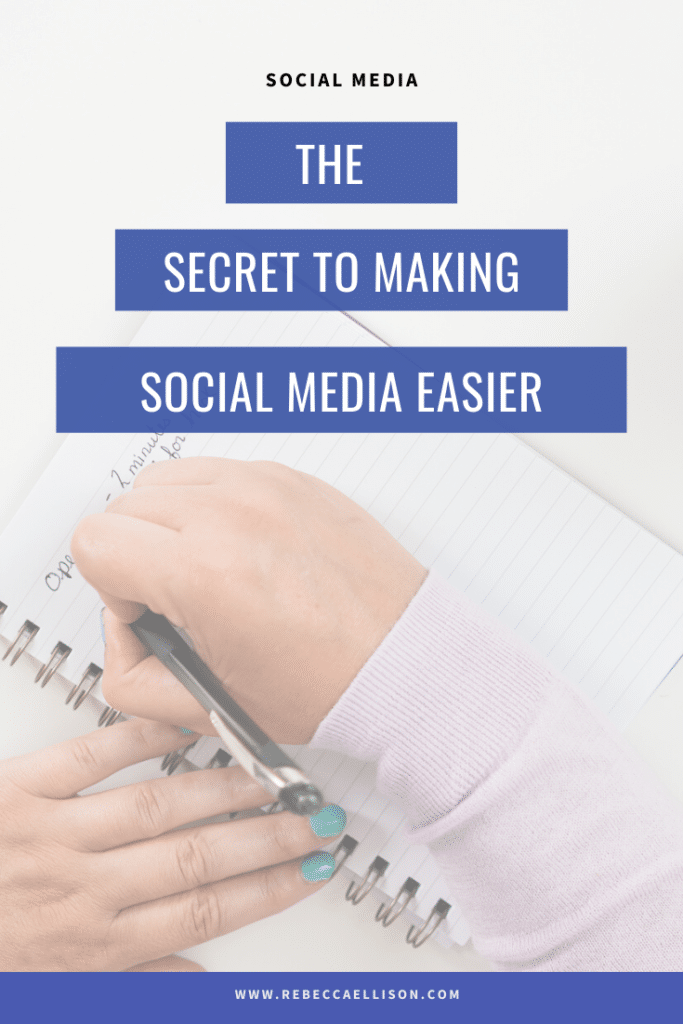
Even as a photographer, it can be overwhelming to always be looking for something new to post on social.
So, when you feel like you are on a hamster wheel of content and image creation, you are not the only one.
I have hundreds of thousands of images. And I still sometimes struggle with taking the time to get it all taken care of for social.
I want to use the perfect image and the perfect caption and that can hold me back.
Especially when I was trying to do it once a day.

Once I started batching my social posts, it helped my stress level a ton (and my posting consistency!) but I still struggled with which images I should be sharing.
I realized that I could take a page out of the sorting strategy of my wedding photographer days. I could create an image bank of the types of images I could post on social.
And life got so much easier with this plan.
You see, as a wedding photographer, I had a strategy. I would not dump 800+ wedding images into one folder and hand the gallery over to my clients.
I knew this would only overwhelm them and they’d use, share and enjoy their photos less this way.
So I would always organize the images into different folders. Structuring the folders on what was happening on their wedding day.
There would be folders for : getting ready, girls portraits, boys portraits, couple portraits, ceremony, family, cocktail hour and reception.
I would also create a highlights folder that held the highlights. Just one or two of each part of the day so the viewer could get a sense of the day in 100 images vs 800+
I’ve done this for years and once I realized I could do this for my images for social posts. Most importantly Instagram, I knew I was onto something!

So, I started prepping my images into buckets ahead of time. Then things started to feel less overwhelming.

The secret here is that you don’t have to always have new new new images every single time.
You can (and should) strategically reuse the same images in your content and build your brand this way.
Think ahead to what this content you are creating could be used and valuable again and again.
Much of your content is likely evergreen and are topics you talk about again and again.
What’s evergreen? Well, evergreen content relates to things you talk about that are not tied to a specific date or time. That St Patty’s day post isn’t going to work in August but the post about your productivity hack to build your biz? That you can post any day and it will be useful!
So, be strategic and save this content (images AND captions) that you create. Then you can share it again and again and again!

Using and reusing images is not only okay, but it’s also actually a good idea as long as you do it strategically.
The more people see your image, the more familiar it will be to them and in turn, your company will be more familiar! Hint hint… people buy from companies that feel familiar, so familiarity is key!

Here is my secret to repurposing images.
Create an Image Bank.
What is an image bank?
It’s a structure of folders on your computer (or phone!) that you file images away into for future use.

Create an image bank with separate folders of :
Photos of you
- Looking at the camera
- Working
- Hanging out
- In the distance
- Close up
- Behind the scenes
Detail photos
- Flatlays you’ve created
- Products you have
- Details of your desk
- Images of your office
- Your favorite things
Candid photos
- Your dog/cat/iguana/whatever pet you have
- Making dinner
- Hanging with family
- Silly things you love

You see, there are ample times you’ve created an image and posted it on your social media to then forget about it and move on to the next thing…. But you are creating more work for yourself than is needed.
Post the image in real-time if you’d like but then file it away to be used again in the future.
This way when you don’t have a new image or a new thing to show, but you do want to connect with your audience, you’ll have the images to pull from in moments.
You won’t have to search through months and months of photos. You’ll know you want to have a picture showing you working in your office, so go to the folder of images of you working in your office, pick the best one and voila! Add a caption and press post on that puppy!
Once you set up this system and get it going, add the images as you create them. You’ll notice after a month or two that you have a large selection of options to chose from!
Plus when you invest in a branding photoshoot you’ll have an organized structure already in place. It will already set and ready for you!
Just make sure you don’t use the exact same image too close together on a platform like Instagram. Make sure there are a good 20-30 posts between the reuse of that image. So that people who scroll your feed won’t notice the same image again and again.
A couple of quick notes about repurposing.
- You can use the same image of yourself repeatedly, but keep in mind the time of year and how you are dressed in the photo. IF you are posting as if this is a current image.
- Make sure your look is the same. If you get a major hair cut and you no longer look as you did in your before photos, you may not want to use the long hair images in IG as a current post.
- You do not have to use the same caption each time you post the image. It’s even better if you change it up so someone doesn’t feel like they already read that post before!
- Keep an eye on how recently you’ve posted that exact same image. Make sure there is at least 15-20 images (for Instagram) in between each post. This way it doesn’t feel like the exact same images in your feed. You still want variety!

So, tell me, are you going to start your own image bank?
My suggestion is to use Dropbox for your image bank and I have a couple of reasons.
First, Dropbox connects to all of your devices. You’ll have the image bank on your desktop, laptop, and phone. This means you can pull an image and post anytime anywhere!
Other options are Google photos or Amazon photos as well. The key here is to put them in the cloud so that they are not stuck on one device, making this practice the most useful to you!
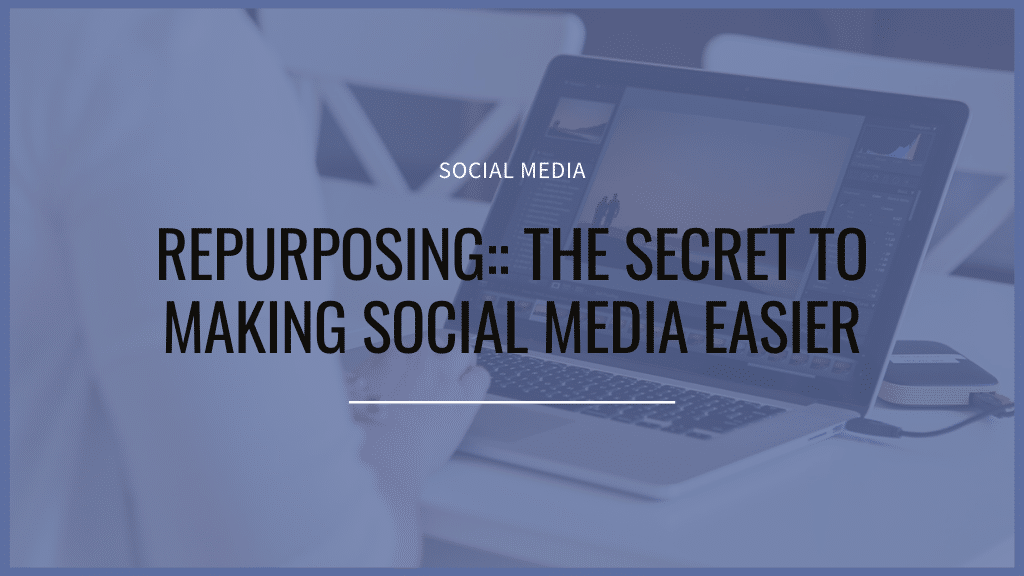
The comments +