What is Canva?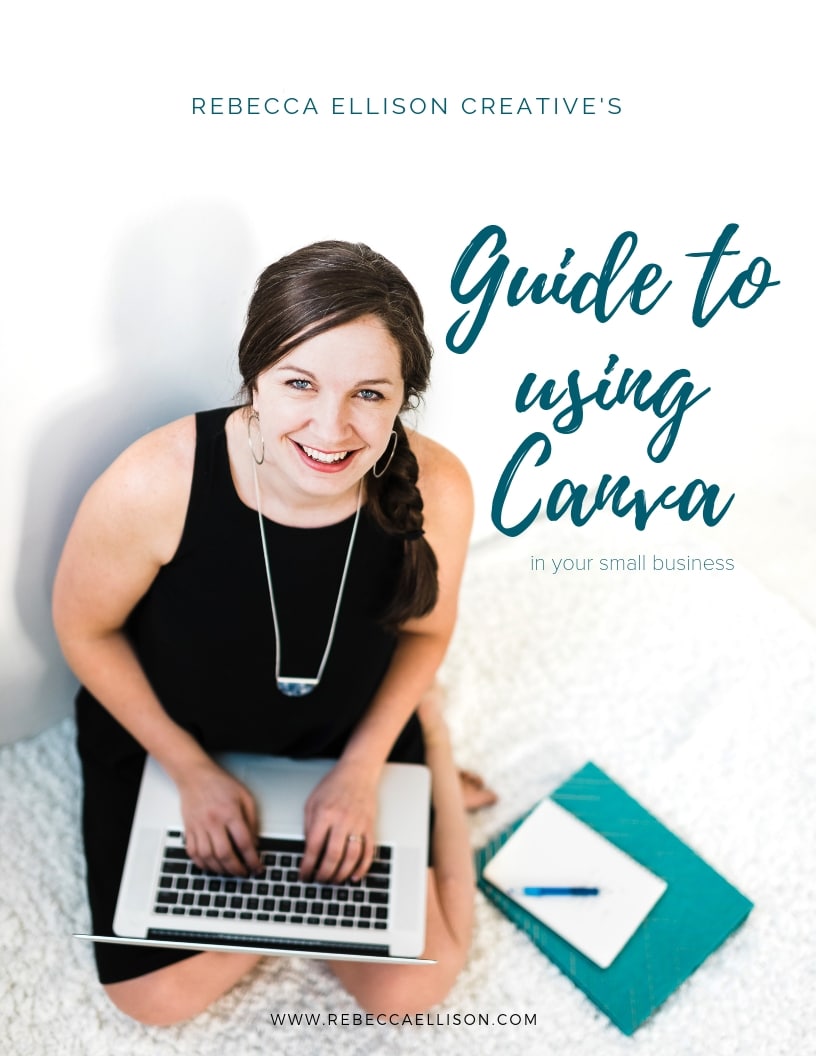
Canva.com is an online design tool made so easy, you don’t need any design knowledge to make it work for you.
If you’ve ever spent any time on Pinterest or blogs where you’ve seen clean and
quality graphics over images (like the image to the left) and wondered how they do that, the answer is more than likely they used Canva to create those designs for their business.
While Photoshop and InDesign are the preferred choices for designers, Canva makes the design process so crazy easy, that you need no design knowledge to create something eye-catching.
With templates sized for all the different social media or print needs, it’s truly a one
stop shop to create dynamic graphics paired with your new branding photos
to help drive your audience to your website. If I was a betting gal, I would bet 75% of the graphics on Pinterest that aim you to a blog were made on Canva!
Added plus is they have a very robust free version, only really needing to upgrade if you want your brand fonts, logo and colors saved and ready for you. I find that a worthwhile expense for the $100 a year price tag, personally.
Why do you need Canva in your service biz?
It’s my guess you are not a designer and don’t want to be one right?
You have better things to do than try and figure out Photoshop or you may even try and mangle your way through Word to make a graphic (please don’t do this!)
Canva is the answer you didn’t realize you were waiting for.
With thousands of templates ready for drag and drop changes, you can
make graphics for your next blog post, Pinterest pin, sale or flyer in minutes.
Yep… it’s totally that easy! And you should go play around in Canva to see what you think. In 5 minutes, you can have your first graphic ready to go!
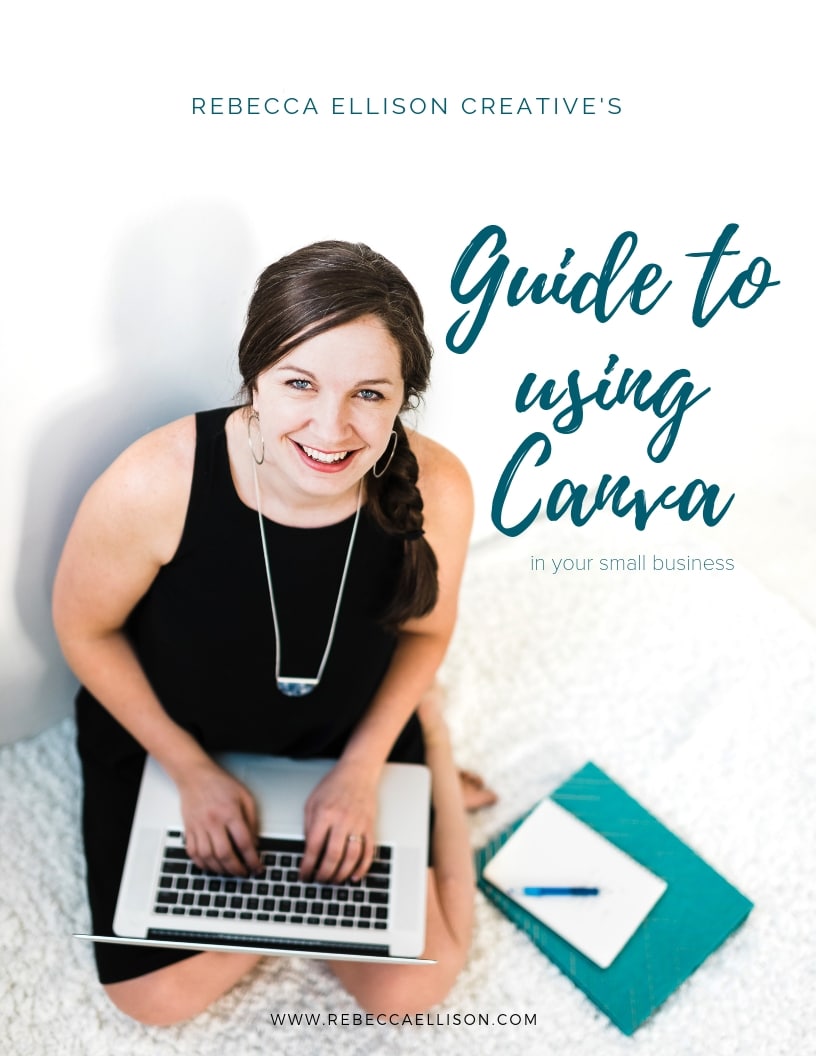

The comments +