

Last week I had the fun of visiting my friend Jerry from Five Minute Social Media to collaborate with him on this post about How to take Great Photos with your iPhone.
You see, Jerry runs the youtube channel Five Minute Social Media where he shares simple, easy to digest tips about how to better use social media in your small business.
Since our audiences are similar, we collaborated on this video below.
Come and check out these super simple tips on how to take better photos with your iPhone, and spoiler alert, 2 of the tips are all mobile device friendly!
Once you’re done, I’d highly suggest hitting that subscribe button because Jerry’s advice is well worth your five minutes each week. See more of his simple social media tips and tricks here.
A fun brag on my part is that the majority of the photos you’ll see Jerry use on his Youtube headers and throughout his website are the branding photos I took of him last year!
If you’d like to have these tips as a friendly download, come to www.iPhonePhotographyFieldGuide.com to get them!
If you don’t have time for the video, here is a quick run down.
How to Take Great Photos with your iPhone
1 – Clean your lens
It’s super simple but often overlooked. You can’t get great photos with any camera if the lens has dust, oil, dirt or debris on it. So when you pick your camera up, make sure to wipe that lens off.
2- Adjust exposure
Did you know that you can easily adjust the exposure on your iPhone to be brighter or darker than what the camera automatically thinks? It’s as easy as a touch and a swipe, but most people don’t know you can do it! To see a quick how to, watch the video above!
3- Don’t mix your lighting
This tip is photography in general, but with your iPhone, it exasperates the problem. You see, different light sources have different temperatures, which , to your camera read as color. Artificial tungsten light reads really warm and orange, while the natural daylight is a cool blue color. If you are shooting indoors and have both window light and tungsten lights on, you will end up with really bad color balance and low quality images. Remove one of your light sources and your photos will instantly get better! Check out the video for a comparison!
These are simple tips that you can execute today and have your images start looking a ton better! Add a comment below and let me know how you’ve implemented these tips!
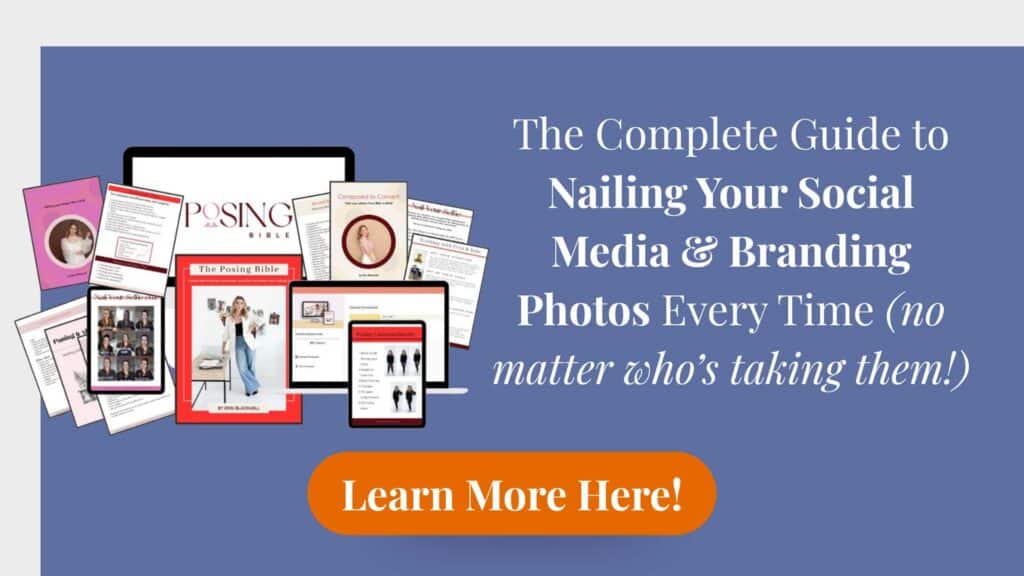
If you want an indepth guide on how to pose for your body – check out my good friend’s Posing Bible. It’s a great guide to posing no matter how uncomfortable you feel in front of the camera! (affiliate link)

The comments +