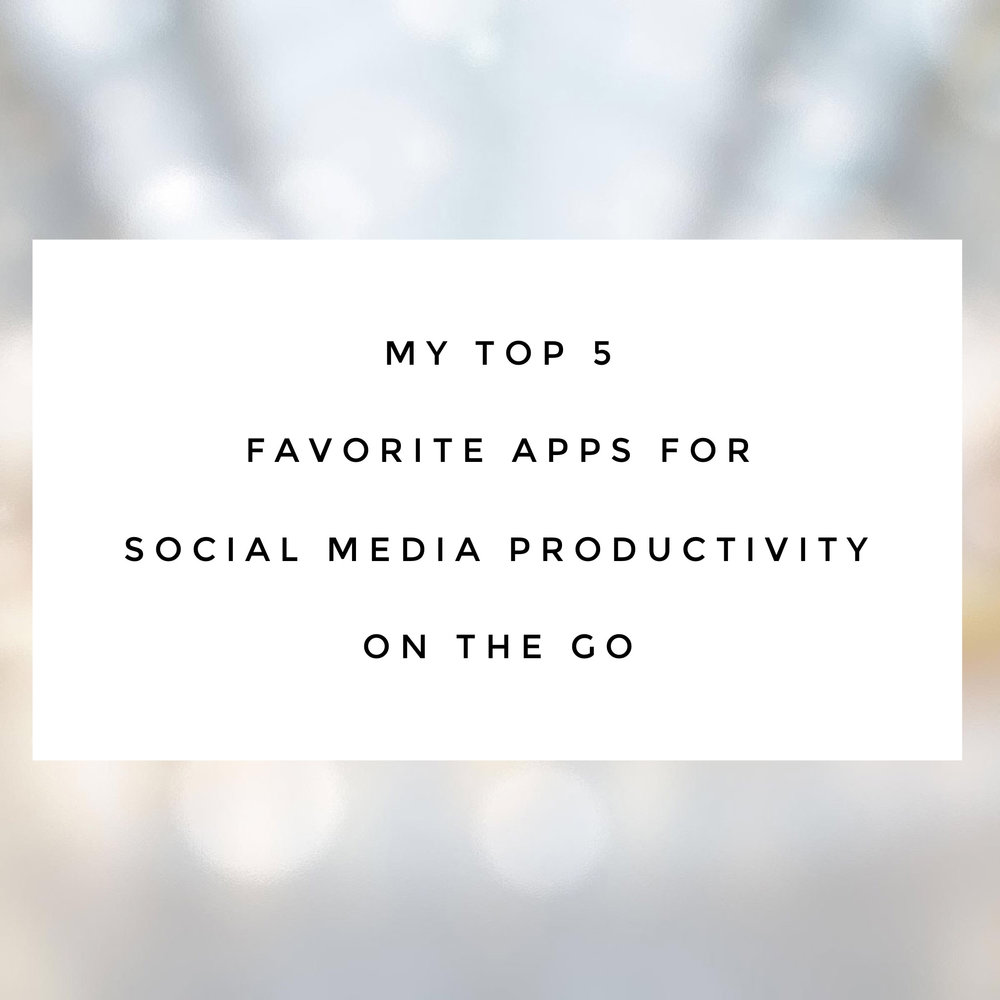
Social media upkeep can be a daunting task. As a solopreneaur, it’s up to you to make sure you are marketing. There is no marketing department, just a department of one, wearing all the hats. So, finding ways to make it easier to stay on top of marketing while on the go is so helpful. These apps can make your phone as useful as your computer and lets you get things done, even when you are sitting in line waiting to pick your kids up from school.
Here are my top 5 favorite apps that help streamline your marketing while on the go.
Dropbox
(Up to 2gb free, or a monthly subscription)
Dropbox is probably the most used application I have on my computer. I use it to keep images and files synced between my desktop, laptop and phone, and I have a specific “social media” folder of web sized prepped images ready to be able to download onto my phone to post.
All you have to do it open Dropbox on your phone, open the folder and download the images you want to post and then post them on the go. Then you can delete them off your phone again (they stay in Dropbox). It’s the easiest way I’ve found to be able to access and post-professional images to my sites while on the go.
added tip: once an image has been posted, from your computer, move the image to a folder named “posted” so that you don’t reuse content accidentally.
Buffer
(Limited free or $10 a month)
I’m in love with Buffer. It’s social media productivity and scheduling so that you don’t have to have your thoughts and brain in what you are going to post all the time. You can schedule 1 day a week (or month) and spend a couple hours to schedule all your channels for that time.
It gives you the ability to post the same content to all your different channels, and also to see metrics of what was seen, what was clicked on and what was interacted with. You can easily repost content that was popular with a click of a button.
Like everything else, there is a free and paid version, and I personally think the $10 a month to be able to schedule out my entire months’ amount of posts is 100% worth its weight in gold, as the free version caps you at 10 scheduled posts.
Buffer offers you scheduling to
Facebook
Facebook pages and groups you are an admin of
Twitter
Google +
Linked In
Pinterest (paid accounts only)
Instagram (paid accounts only)
Now, you are probably wondering about the Instagram scheduling, and this makes it super easy to prep your Instagram, but it doesn’t post automatically (like it does for all the other channels). It reminds you at the appropriate time and then in about 3 clicks, you open, copy, paste and post your update. Not 100% automatic, but fits within the rules of what Instagram allows.
Word Swag
(Free or $5 one time upgrade)
Word swag is a great smartphone app that gives you the easy ability to write text on top of photos or a color background. As they say on their site, it’s “ like a graphic designer in your pocket.” The image on the top of this post that says “Top 5 Favorite Apps for Social Media Productivity on the Go” was made in about 1 minute in Word Swag.
I use this whenever I want to add a quote or announce something for my biz as it’s then more noticed on Instagram, than a normal photo and just putting the announcement into the text of the caption.
They have quite a bit of options with the free version, but if you pay (somewhere around $5) you get all their different text styles. For consistency of your brand, choose a specific text style and keep it consistent.
People love consistency in a brand and will associate and recognize your brand better the more consistent you are.
Hashkeys
(free option or $1.99 upgrade)
Hash keys is an app where you can make lists of popular and your most common hashtags to use. This eliminates the need to have to type them all out (no thanks!!) or go and copy and paste a list from your notes app. It loads in your phone as another keyboard so you can easily select a handful of hashtags (or all in the category you want) and post them without the pain of writing each one out.
Seeing that posts with at least 1 hashtag do on average 12% better in engagement and is the best way to be found by new users, it’s a great strategy to have. Especially with Instagram’s ever-changing algorithms, using hashtags is the easiest way to get your profile visible to new viewers with minimal effort.
added tip: don’t forget to use local hashtags to bring your brand in front of local people too and not just industry specific.
Evernote
(Free option or $25 a year upgrade)
Evernote is your own digital notebook. Keep all your individual notes in notebooks that have a specific theme or idea. I use Evernote for prewriting blog posts, for brainstorming, for keeping photocopies of my receipts. It’s really a robust, and yet easy program to keep all your thoughts and notes organized and available from all your devices.
I’ve used the free option for years and just upgraded because I like to be able to access my same notes on my computer, laptop and phone (the free version limits you to two devices).
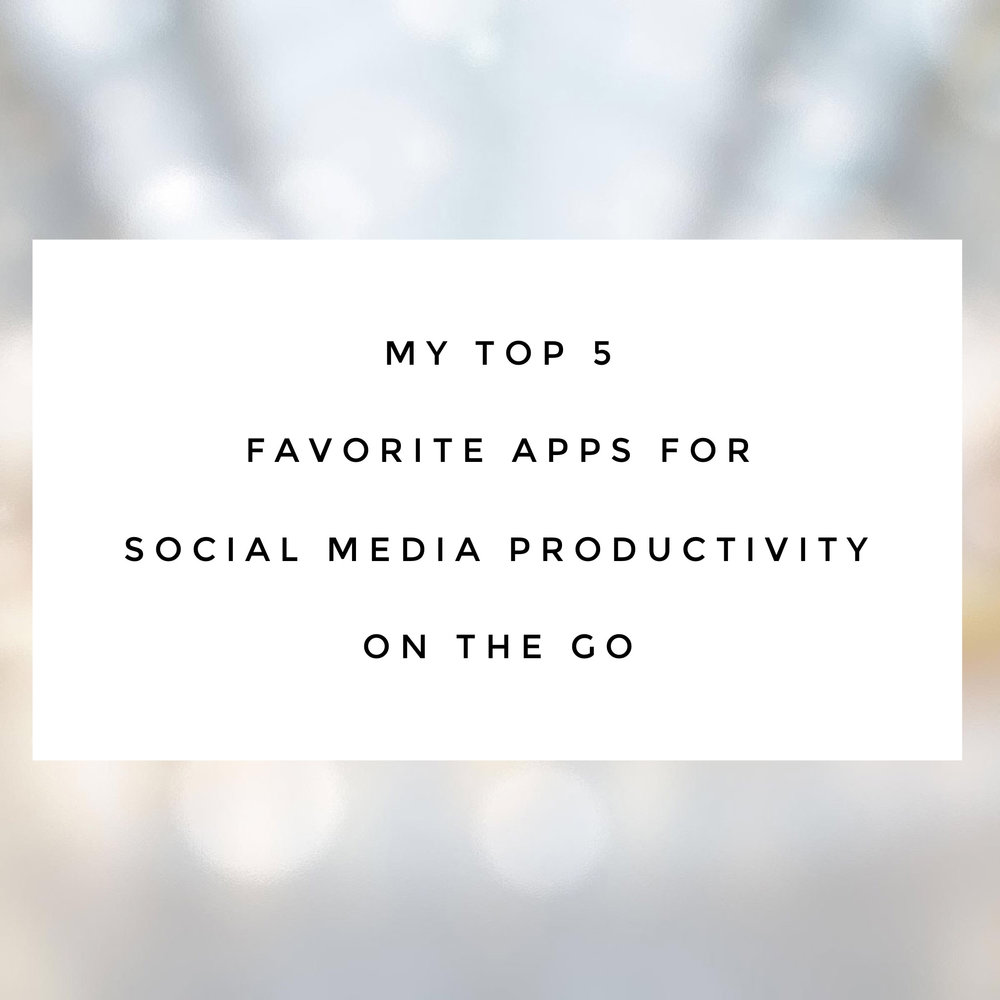
The comments +