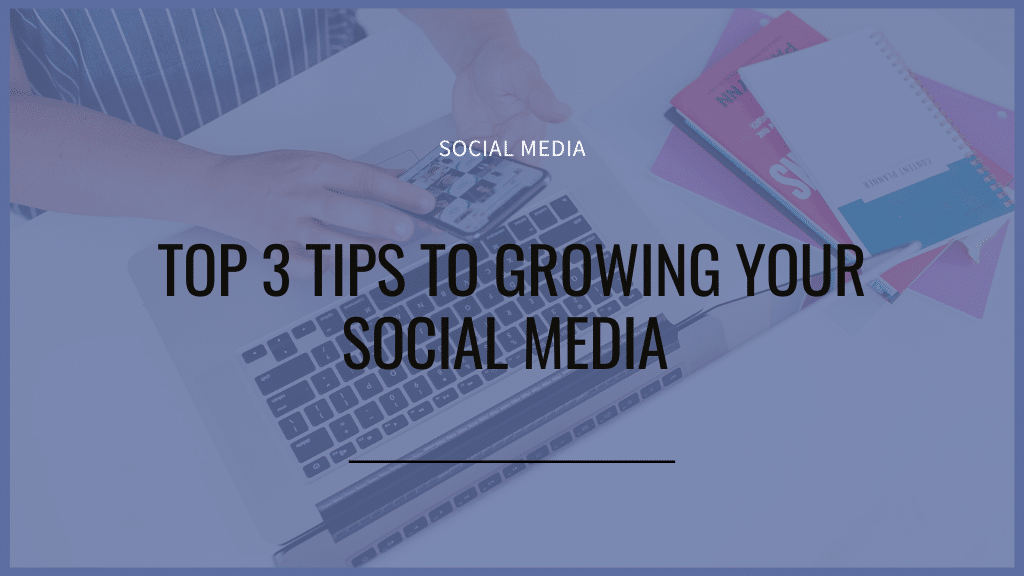

It’s a tale as old as time (or roughly, the last 10 years) – girl (or guy) sits for hours trying to solve the mysteries of the Instagram(s). She thinks she’s cracked the code, posting the seemingly most social media-esqe photo, only to receive crickets in likes and practically non-existent engagement.
What’s a girl to do?!
Okay, sure, there’s only one Instagram. But chances are, you’ve been planning all of your content out wrong.
Still confused? Okay, let’s break it down into 3 social media marketing tips that are easily digestible and will make social media work for you.
Social Media Marketing Tip #1: Think about what message you want to get across and then figure out what the best image will be to go with that copy.

What came first, the chicken or the egg? The caption messaging, obviously.
Because if you’ve been choosing your image to post and then trying to figure out what to say in connection to that image, you’ve been making your job harder.
When you lead with an image and then try to think of what to say as a secondary measure, your messaging becomes disjointed and random.
But by flipping the script and focusing first on what you want to say (perhaps a problem you are solving for the potential reader), and then matching an eye-catching photo to that image, you automatically stop the scroll and then redirect the person to what you’re saying.
Social Media Marketing Tip #2: Create an Image Bank so you always have images to pull from

A folder of organized images, better known as an Image Bank, is social media marketing gold for promoting your business with ease!
Don’t have an image bank?
No problem!
Start by grabbing all of the images you’ve taken for your business, including those of yourself and anything you think speaks to your brand and dump them into ONE folder (I suggest Dropbox).
Not sure what constitutes an image that’s on brand? Check out my brand new course, Social Simplified, that teaches you all about brand photography and message pairing for social, here!
[convertkit form=5167944]
Next, you’ll organize these photos into MULTIPLE folders. You can categorize them to fit your needs, but typically you’ll want a folder with:
- Photos of you – smiling at the camera
- Photos of you – working
- Details of your work
- Flatlays of notebooks or coffee or other office type details
- Photos of you with clients
- Photos of you with your family/pets/hobby
- Photos of you off work/relaxing
- Product photos
- Celebration photos

As you create more images, you’ll continuously be adding these images in your image bank and filing them away accordingly, you’ll know exactly where to go when you need a specific type of image!
So the next time you decide to post about how work-life balance is so important to being productive at work (I see you, business coaches!), you can easily pull from your image bank and peruse the “photos of you relaxing” folder, and low and behold there’s that perfect image of you with a book in your hands and your feet up on the couch that speaks to your messaging.
Alright! Now that you know how to make your message more powerful and you’re no longer going to waste time trying to find that perfect photo to talk about…you’re ready for your third and final tip.
Social Media Marketing Tip #3: Pay more attention to your message than the perfection of your grid

Ah, the perfectly curated grid of yesteryear.
Let me explain.
Yes, cohesiveness is still very important to your overall brand, but these days, the point you are getting across is that much more important.
And with various planning apps, you can still visualize your grid ahead of time. After you’ve figured out what you’re saying and what image you’re going to pair with your message, you can drop your caption/image duos into a scheduling tool, and move them around as much as you need to create that connected aesthetic you’re craving.
Bonus! Planning your grid look ahead of time keeps you present in life and less in your app 😊
And there you have it, folks, my top 3 social media marketing tips!
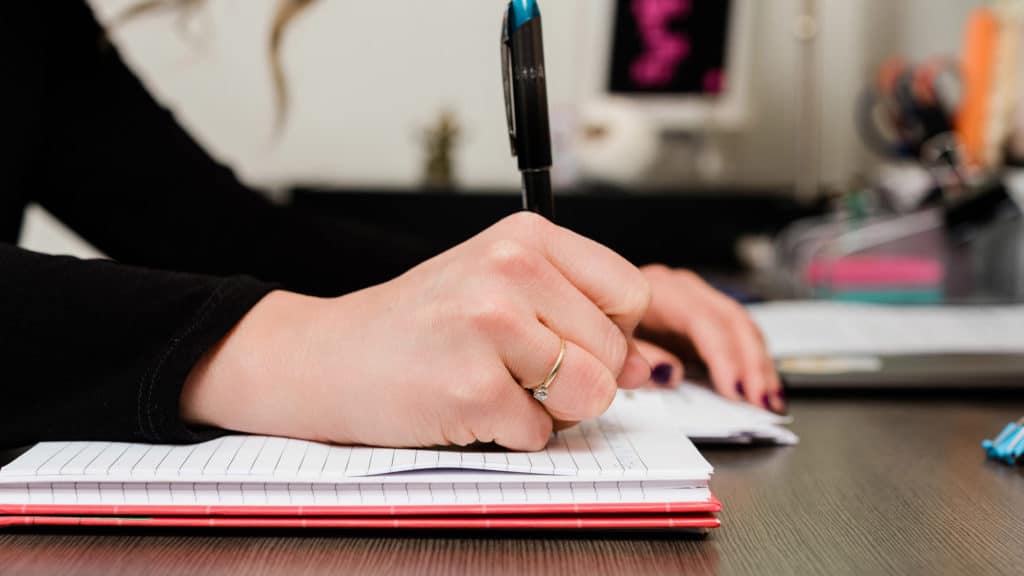
Still have questions? I go into all of the nitty-gritty on how to take on-brand photos for your social media as well as set up a system to connect your images to your messaging, in my brand new course, Social Simplified!
By the end of the course, you’ll walk away with the next 30 days of your social media photos and messaging ready to go!
Sign up for the webinar about Social Simplified course, here!

The comments +