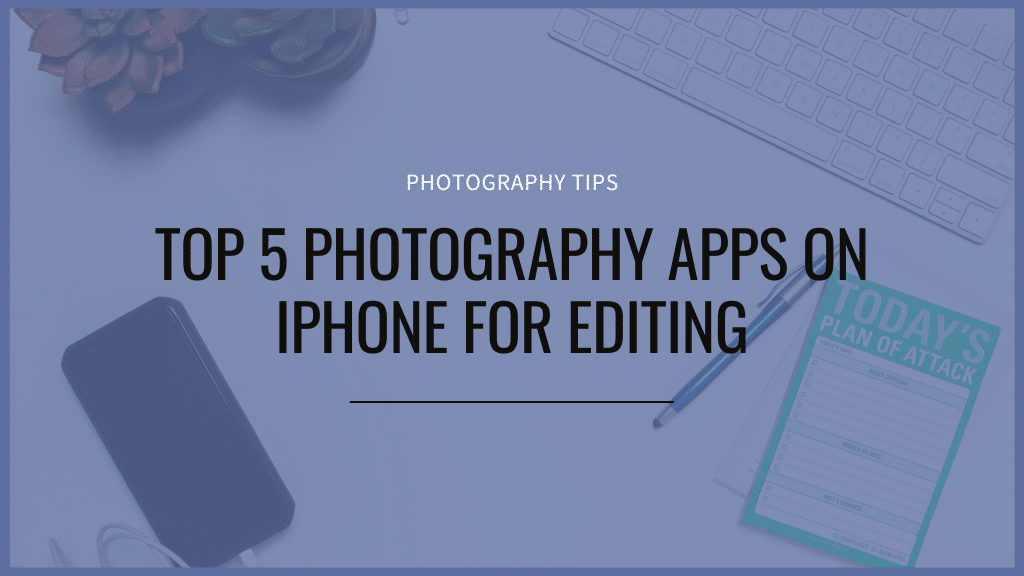

We all spend an epic amount of time on our phones, and especially on Instagram.
Seeing images from peoples lives gives us the feeling like we are connecting to people, and as small businesses, we invite people in to see what our businesses are like as well as our lives. It’s not only a way to market your business but it’s a way to connect and let people know of the person behind the the biz too. The more folks connect with you, the more they trust you and will want to do business with you over the next person in line.
The thing about Instagram, is that it has created a photo curator in the every day person.
If your image isn’t compelling, people will pass you on by. And if your feed isn’t cohesive, they won’t give a follow. So lets make sure that the time you spend to attract folks to you ends up being time well spent.
Let’s chat about my favorite photography apps on the iPhone for editing your photos.
Everyone should realize now that you need to have a cohesive look to your images when creating a brand. Last week I covered my Top iPhone Photography Apps for Taking Photos. So this post will cover the second half of the equation. Because you can not just take a photo and post it. For the best quality image you can show, you need to go through, edit and make it look cohesive to the rest of your images.
So we get that we have to edit the images after capturing them on our iPhones to create a cohesive and on brand look, but how do you choose what app to use?
There are a ton of photography apps on the iPhone that you can use for editing your photos. Here is a round up of my favorite apps for editing and perfecting my iPhone photos before sharing them online.
My Favorite Photography Apps for iPhone to Edit Photos
Camera Roll
You may not even realize how powerful this app is for editing. Back in the day, the editing capabilities here were sub par, but like all things Apple… they watch what people are doing with the iPhone and if it’s popular enough, they integrate it into the phone itself.
The Camera Roll is not just the place where you keep the thousands of images you’ve photographed on your phone, it’s also a decently powerful editing app!
In the Camera Roll, you have specific control to how you edit the light and color of the images. They initially show you a simple editing version where the options are simply “light” “color” and “B&W” . They hide the more advanced and specific editing options under the little arrow icon to the right.
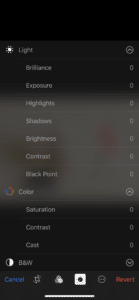
- brilliance
- exposure
- highlights
- shadows
- brightness
- contrast
- and black point.
If you click the arrow next to the “color” option, it allows you to tweak the :
- saturation
- contrast
- and color cast individually.
So in a pinch you can just adjust to make the image brighter by using the “light” setting, but if you have more specific controls you want to make then you have those options.
A major plus to the Camera Roll editing, is that all the edits that you make to the image are reversible. Where third party apps either create a copy image with the changes or overwrite the original file with the changes, the iPhone Camera Roll makes the changes and gives you the option to “revert” the original.
So if you change your mind on your editing down the road, you can do so without degrading or editing over you past edits.
The cons to the Camera Roll is that their filter selection is basic, and less than exciting and they don’t allow you to save your own presets.
Lightroom Mobile
This is my all time favorite app and is the mobile version of the program I use in my business daily. It’s the program I spend all my editing time in professionally, so of course it’s one I’m going to look into for editing my mobile images.
I like that Adobe made the Lightroom mobile app free to use, and you only have to pay if you want to be able to use the desktop version as well.
Editing through LR mobile is simple and straight forward on how to use and includes some great advanced options like selectively editing a portion of the image. For example one face in the image is too dark, but the rest of the image looks good. You can spot brighten that face without affecting the rest of the image. You can use the healing brush to remove blemishes and distractions, you can also tweak things like image distortion or change the perceived angle of the photo.
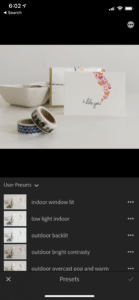
The thing I like the most about the Lightroom Mobile app is how easy it is to use and create your own presets, as well copy and paste the settings from one image to the next one.
Talk about creating a specific and cohesive branded look through your editing! Lightroom mobile is by far my favorite photography app on the iPhone.
Another reason Lightroom mobile is at the top of my list is because you can rate the images (more than just putting a heart on them like in the Camera Roll). You can add keywords to help organize and find the images later.
It’s important to note, though that the keyword functionality only works by syncing it to the desktop and searching through keywords there. So if you don’t use the Lightroom desktop app (which has a $10 monthly fee) then the keywords will not be of use to you.
Camera +2

It’s got the full set of features to edit including cropping, straightening, fixing tint, adding film grain, sharpening, adding blur, saturation, temperature and vignette. As well as all the common fixes like exposure, brightness and contrast, highlights and shadows.
This app is a great all around app as it’s a powerful shooting app as well as editing app.
The more you use the same app, the better you’ll understand it and be able to use it to it’s full abilities.
The downside is that you are limited to their built in “filters”. They do have a large variety of filters, so you may find one or two that you like and choose to use consistently. Many of the filters fit a type of theme which can make your images look dated pretty easily, so be aware of that when choosing.
Filmborn
The Filmborn app is the perfect editing app for those who love that film look but want the convenience of shooting digital. The app comes with 9 different built in presets. Three to mimic Fuji , three to mimic B&W Ilford film, and 3 to mimic Kodak.
I love this app because it’s simplicity and the beauty of their presets.
Since the goal is to mimic film, the presets are fresh and clean and don’t feel themed. You are not likely to look back and feel like the image is dated 6 months down the road.
The Filmborn app makes adjusting exposure, white balance, tint, contrast, saturation and sharpness easy as well. So if your image needs a little more of a pick me up than the preset gives, you can add it quickly.
Filmborn gives the option to save the edits to your original or to a new copy. I always vote to go for the new copy so that you always have your untouched original to fall back on if you need to down the road.
Afterlight 2

The things that make the afterlight app super neat is the ability to use their touch tools.
You can select lighten, darken, blur, sharpen, saturate or desaturate. It will apply the setting where ever you touch/draw on the photo giving you advanced editing control. This feature is similar to the Lightroom mobile app.
In addition to these editing features, Afterlight lets you get creative with special features. Adding dust, color shift, a chroma affect as well as build a double exposure. Then you can add on text to the image right there without having to have an graphics app. The font selection is limited but it’s a great feature to the app.
These creative options are likely not something that you’ll use much of for business photos. But, occasionally, they could be exactly what you are looking for.
There is a large selection of specialty filters available as well. You can find a look you like that fits your brand. Use that consistently, as well as the ability to create and save your own special presets. This is a bonus for brand consistency.
So to recap, my favorite photography apps on the iPhone for editing images are:
1. Lightroom Mobile
2. Camera +2
3. Afterlight
4. Filmborn
5. Camera Roll (iPhone native app)
Do you have a favorite photography app on the iPhone for editing that I didn’t include? Comment below to share!
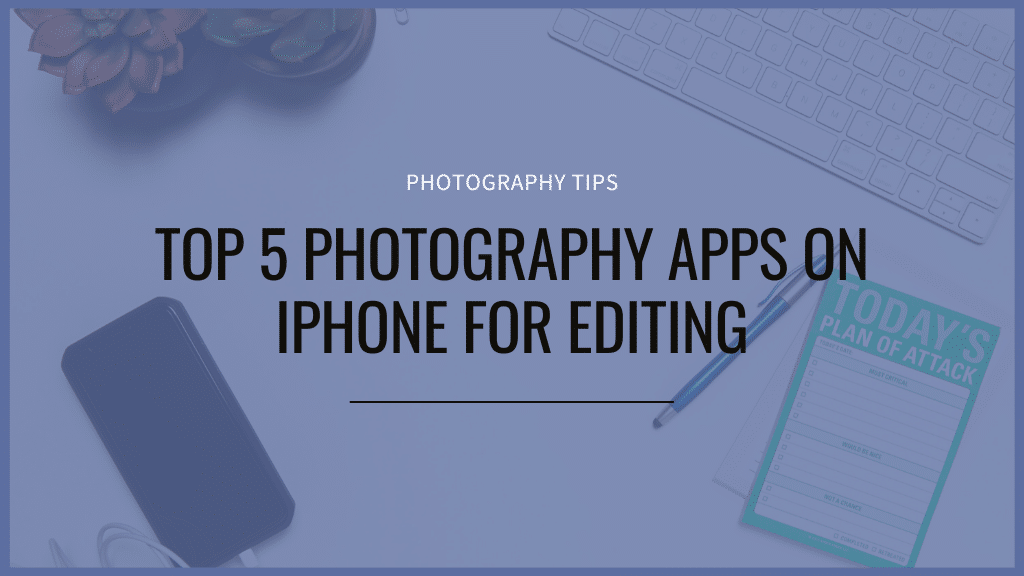







[…] It’s not enough to take a photo and upload it these days. When you are marketing your business, it is so important to take the extra step to edit the images you’ve created so that they are cohesive and have the look of your brand. But when there are thousands of apps to choose from, what do you do? I’ve rounded up my favorite photography apps for editing your images before you upload and share! Top 5 Photography Apps on iPhone for Editing rebeccaellison.co… […]